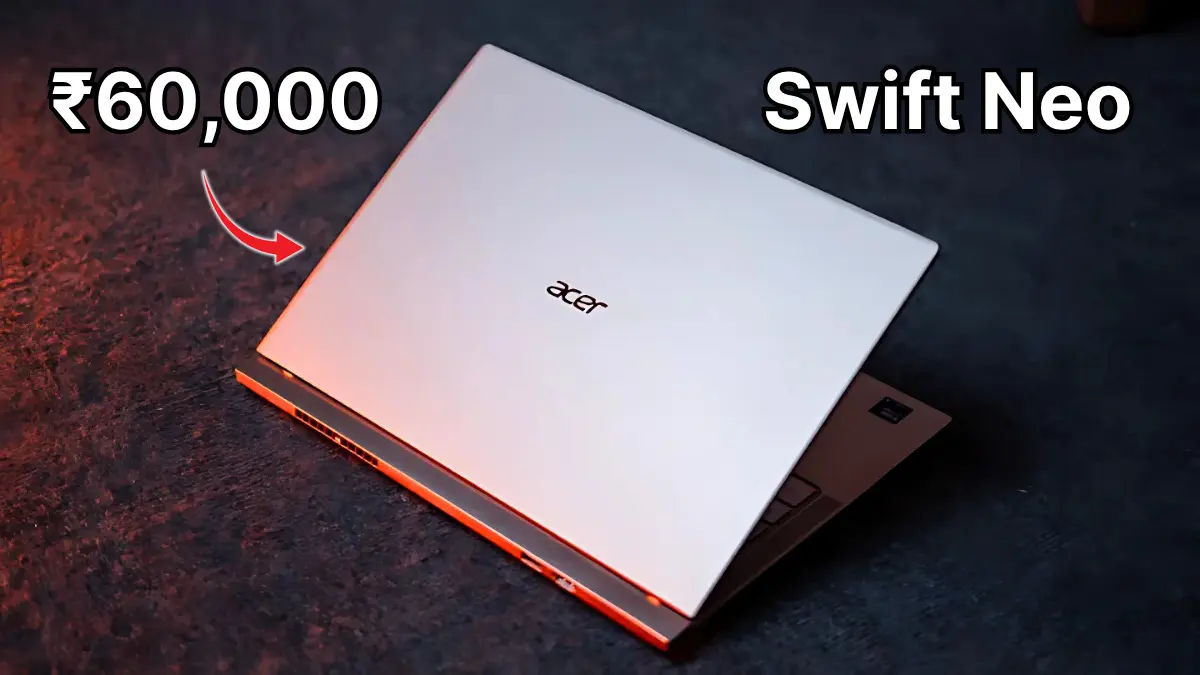This is the Acer Swift Neo that you can buy for around Rs. 60,000, and this is a perfect option if you’re a student or an office worker. If you’re looking for the best Windows Ultrabook under Rs. 60,000 right now, I think I found the best deal for you.
Okay, so one of the first things the Acer Swift Neo impressed me immediately is with its good looks, good looks, and good looks. Here, this light bronze color just stands out in the pack of those boring gray or black finishes we get on most other laptops.
The whole thing is also made of metal, so holding this laptop does give you that premium vibe, and I love this edgy design too.
I did notice a little bit of flex on the lid, but that’s not a big deal. What’s important is that the hinge is quite sturdy. It does not go 180 degrees flat, but, uh, it does add some character to the laptop.
The Acer Swift Neo is really light at just 1.2kg, so carrying it around is not a muscle exercise either. Overall, I would give it a straight 9.5 out of 10 when it comes to design, as well as the build quality.
Ports and Connectivity
| Feature | Details |
|---|---|
| Processor | Intel Core Ultra 5 / Ultra 7 (13th Gen) |
| Display | 14-inch OLED WUXGA (1920 x 1200) |
| Graphics | Intel Arc Graphics |
| RAM | 16GB LPDDR5X |
| Storage | 512GB / 1TB SSD |
| Battery | Up to 10 hours |
| Operating System | Windows 11 Home |
| Weight | Around 1.3 kg |
| Build Material | Aluminum chassis |
| Ports | USB-C, USB-A, HDMI, Headphone Jack |
| Keyboard | Backlit Keyboard |
| Webcam | 1440p QHD Camera |
Did I talk about the ports? No? So this laptop has one of the most impressive selections of ports I have ever seen on an ultrabook.
There’s a full-sized HDMI, a USB-A, and then you also have three USB-C ports, two of which support Thunderbolt 4, a microSD card reader, and a 3.5mm audio jack, plenty enough for a portable laptop.
Even my MacBook does not have that. Next, display. So here you are getting an OLED panel. Yes, an OLED panel with a 16:10 aspect ratio, Full HD+ resolution, 400 nits of max brightness, and the black levels and contrast on this display.
Acer claims good color accuracy with it too, and I am someone who has trust issues, so I did test it on my own with my colorimeter and found that it covers 100% DCI-P3 and 100% sRGB color space.
Also, it’s got a perfect 2.2 gamma, which means it can produce the most natural-looking colors with a nice balance between brightness and contrast. And you know how turning on HDR makes the colors look faded on most Windows laptops?
Well, this one does not have that issue. Whether you have HDR on or off, the Acer Swift Neo’s OLED display looks just as colorful and just as vibrant.
But keep in mind, this is a glossy panel, so you might want to move away from direct light sources to prevent reflection on the screen.
Speakers
I also wish the speakers on this thing were a little louder and fuller than they are. I mean, the output from it is good enough while watching YouTube videos and such, but I think they could have been a little better.
I have zero complaints about the keyboard though. It’s, uh, fairly low-travel and quiet, as you expect from an ultrabook, so switching from my MacBook.
I was able to maintain my usual typing speed easily on this thing. If I absolutely have to nitpick, the backlight on it could be a little bit brighter, but then again, I am a reviewer, so I will nitpick anything.
Security
The Acer Swift Neo has a spacious trackpad too. It’s quite responsive and casual. Pinch, zoom, multi finger gestures work perfectly fine here. You also get a fingerprint sensor for added security on this thing. You also get a 1080p webcam here for attending video calls and meetings.
Performance And Hardware

Okay, let’s talk about the performance now. So, Acer has gone with Intel’s Meteor Lake processor for the Swift Neo, and the one I have been testing is powered by the Core Ultra 5 115U chip, which is an eight-core, 10-threads processor with a maximum boost clock speed of 4.2 gigahertz and 15 watt of base power. Pretty standard stuff for something inside a thin and light laptop.
What’s great is that it is paired with 16 gigs of DDR5 RAM and half a terabyte of gen-four SSD with easily the fastest read-and-write speeds I have seen on a laptop that costs just about Rs. 60,000.
So as expected, I pretty much faced no problem with light casual work on the Acer Swift Neo, from multitasking between multiple tabs on Arc browser to editing Word documents, playing some music on Spotify in the background, and even when I had to make some simple designs on Photoshop, it handled it all like a champ.
The best part is that it does not even get warm to touch during all those kinds of workloads. And yes, it’s 2025, so you do get a few AI perks built in on this laptop too.
There’s a dedicated Copilot key to access Microsoft’s Copilot quicker, alongside some neat AI-based image-editing features, including getting rid of any unnecessary distractions from an image or removing the entire background with a single click in the Paint app
I can also see live captions of whatever media is playing on my laptop, whereas in video calling apps like Zoom, the Swift Neo uses AI to apply different effects like background blur and stuff.
But the one thing you have to note is that since this is an ultrabook with only two high-performance cores out of the eight, you won’t be able to run heavy-duty tasks here, and gaming is out of the question too.
This is primarily a productivity laptop that you can take to run school and office work, something lightweight and something that looks professional and expensive at the same time.
Battery Life
Okay, finally, it’s time to talk about the battery life, and one thing I automatically love about Acer’s marketing campaign here is that it isn’t overpromising the battery numbers with the Swift Neo.
Acer claims that it will last up to eight hours in regular usage, and that was nearly what I was getting as well, around seven hours of screen time on average, depending on what I was doing.
Technicalities aside, this laptop gave me an entire day of usage without having to plug it in in between, so mostly I didn’t need to carry a charger to the office every day.
And even if you have to carry the charger, it’s not heavy, and this laptop supports fast charging with the Type-C port, so you can charge it up to 50% in about half-an-hour. All right, everybody, that was all for my review of the Acer Swift Neo. So, like I mentioned in the beginning, this definitely is one of the best budget pick for students and casual users with a not-so-demanding workflow.
It also has a nice premium design that’s equally lightweight and thin, a gorgeous OLED display, a nice keyboard, decent performance, and enduring battery life.
Not to mention this thing looks premium, even more premium than some of the laptops that cost almost Rs.1 lakh.
So if you’re a casual user who does not do heavy lifting on your laptop and wants something for everyday regular work.
READ ALSO:- Best Smartphones Under ₹20000 | Don’t Waste Money! This List Will Save You
Is Acer Swift Neo good for gaming?
It can handle light games, but it is not designed for heavy gaming. For casual gaming, it’s good.
CONCLUSION
I think the Acer Swift Neo is definitely worth considering. All right, everybody, that was all for this article. Do let me know in the comments below if you would like to read more laptop reviews on our channel, and also, what do you think about this laptop? And while you’re there, don’t forget to share this with your friends.